Zones
Domains (or subdomains) that are added to Cloudflare become zones, which have a direct impact on the security and performance of your website, application, or API. Use your zone to monitor security and performance, update configurations, and apply zone-level products and services.
Cloudflare API docsList
Lists, searches, sorts, and filters your zones. Listing zones across more than 500 accounts is currently not allowed.
php
$response = $client->zones()->list('ACCOUNT_ID');
Create
Create Zone for the account.
php
$values = [
'name' => 'The domain name'
];
$response = $client->zones()->create('ACCOUNT_ID', $values);
Details
Get Zone Details.
php
$response = $client->zones()->details('ZONE_ID');
Edit
Edit Zone.
php
$values = [
'plan' => 'free'
];
$response = $client->zones()->update('ZONE_ID');
Activation Check
Triggeres a new activation check for a PENDING Zone. This can be triggered every 5 min for paygo/ent customers, every hour for FREE Zones.
php
$response = $client->zones()->activationCheck('ZONE_ID');
Purge Cached Content
Purge Cached Content
php
$values = [
'tags' => ['my-custom-cache-tag']
];
$response = $client->zones()->purge('ZONE_ID', $values);
Using CachePurge Configuration helper.
php
use Cloudflare\Configurations\Zones\CachePurge;
$config = (new CachePurge())
->byTags(['my-custom-cache-tag']);
// OR
$config = (new CachePurge())->everything();
$response = $client->zones()->purge('zone_id', $config);
Delete
Delete Zone.
php
$response = $client->zones()->delete('ZONE_ID');
Table of Contents