KV
Cloudflare API docsList Namespaces
Returns the namespaces owned by an account.
$response = $client->workers()->kv()->list('account_id');
Create a Namespace
Creates a namespace under the given title. A 400 is returned if the account already owns a namespace with this title. A namespace must be explicitly deleted to be replaced.
$response = $client->workers()->kv()->create('account_id', 'title');
Get a Namespace
Get the namespace corresponding to the given ID.
$response = $client->workers()->kv()->delete('account_id', 'namespace_id');
Rename a Namespace
Modifies a namespace's title.
$response = $client->workers()->kv()->delete('account_id', 'namespace_id', 'title');
Remove a Namespace
Deletes the namespace corresponding to the given ID.
$response = $client->workers()->kv()->delete('account_id', 'namespace_id');
Write multiple key-value pairs
Write multiple keys and values at once. Body should be an array of up to 10,000 key-value pairs to be stored, along with optional expiration information. Existing values and expirations will be overwritten. If neither expiration nor expiration_ttl is specified, the key-value pair will never expire. If both are set, expiration_ttl is used and expiration is ignored. The entire request size must be 100 megabytes or less.
$response = $client->workers()->kv()->writeMultipleKeys('account_id', 'namespace_id');
Delete multiple key-value pairs
Remove multiple KV pairs from the namespace. Body should be an array of up to 10,000 keys to be removed.
$response = $client->workers()->kv()->deleteMultipleKeys('account_id', 'namespace_id', $keys);
List a Namespace Keys
Lists a namespace keys.
$response = $client->workers()->kv()->listKeys('account_id', 'namespace_id');
Read the metadata for a key
Returns the metadata associated with the given key in the given namespace. Use URL-encoding to use special characters (for example, :, !, %) in the key name.
$response = $client->workers()->kv()->keyMetadata('account_id', 'namespace_id', 'key_name');
Read key-value pair
Returns the value associated with the given key in the given namespace. Use URL-encoding to use special characters (for example, :, !, %) in the key name. If the KV-pair is set to expire at some point, the expiration time as measured in seconds since the UNIX epoch will be returned in the expiration response header.
$response = $client->workers()->kv()->keyDetails('account_id', 'namespace_id', 'key_name');
Write key-value pair with metadata
Write a value identified by a key. Use URL-encoding to use special characters (for example, :, !, %) in the key name. Body should be the value to be stored along with JSON metadata to be associated with the key/value pair. Existing values, expirations, and metadata will be overwritten. If neither expiration nor expiration_ttl is specified, the key-value pair will never expire. If both are set, expiration_ttl is used and expiration is ignored.
$response = $client->workers()->kv()->writeKeyWithMetadata('account_id', 'namespace_id', 'key_name');
Delete key-value pair
Remove a KV pair from the namespace. Use URL-encoding to use special characters (for example, :, !, %) in the key name.
$response = $client->workers()->kv()->deleteKey('account_id', 'namespace_id', 'key_name');